Introduction¶
Welcome, this page will guide you through the basic concepts of using fbchat.
The hardest, and most error prone part is logging in, and managing your login session, so that is what we will look at first.
Logging In¶
Everything in fbchat starts with getting an instance of Session. Currently there are two ways of doing that, Session.login and Session.from_cookies.
The follow example will prompt you for you password, and use it to login:
import getpass
import fbchat
session = fbchat.Session.login("<email/phone number>", getpass.getpass())
# If your account requires a two factor authentication code:
session = fbchat.Session.login(
"<your email/phone number>",
getpass.getpass(),
lambda: getpass.getpass("2FA code"),
)
However, this is not something you should do often! Logging in/out all the time will get your Facebook account locked!
Instead, you should start by using Session.login, and then store the cookies with Session.get_cookies, so that they can be used instead the next time your application starts.
Usability-wise, this is also better, since you won’t have to re-type your password every time you want to login.
The following, quite lengthy, yet very import example, illustrates a way to do this:
# TODO: Consider adding Session.from_file and Session.to_file,
# which would make this example a lot easier!
import atexit
import json
import getpass
import fbchat
def load_cookies(filename):
try:
# Load cookies from file
with open(filename) as f:
return json.load(f)
except FileNotFoundError:
return # No cookies yet
def save_cookies(filename, cookies):
with open(filename, "w") as f:
json.dump(cookies, f)
def load_session(cookies):
if not cookies:
return
try:
return fbchat.Session.from_cookies(cookies)
except fbchat.FacebookError:
return # Failed loading from cookies
cookies = load_cookies("session.json")
session = load_session(cookies)
if not session:
# Session could not be loaded, login instead!
session = fbchat.Session.login("<email>", getpass.getpass())
# Save session cookies to file when the program exits
atexit.register(lambda: save_cookies("session.json", session.get_cookies()))
# Do stuff with session here
Assuming you have successfully completed the above, congratulations! Using fbchat should be mostly trouble free from now on!
Understanding Thread Ids¶
At the core of any thread is its unique identifier, its ID.
A thread basically just means “something I can chat with”, but more precisely, it can refer to a few things:
- A Messenger group thread (Group)
- The conversation between you and a single Facebook user (User)
- The conversation between you and a Facebook Page (Page)
You can get your own user ID from Session.user with session.user.id.
Getting the ID of a specific group thread is fairly trivial, you only need to login to https://www.messenger.com/, click on the group you want to find the ID of, and then read the id from the address bar.
The URL will look something like this: https://www.messenger.com/t/1234567890, where 1234567890 would be the ID of the group.
The same method can be applied to some user accounts, though if they have set a custom URL, then you will have to use a different method.
An image to illustrate the process is shown below:
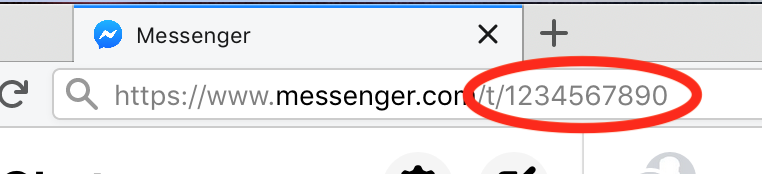
Once you have an ID, you can use it to create a Group or a User instance, which will allow you to do all sorts of things. To do this, you need a valid, logged in session:
group = fbchat.Group(session=session, id="<The id you found>")
# Or for user threads
user = fbchat.User(session=session, id="<The id you found>")
Just like threads, every message, poll, plan, attachment, action etc. you send or do on Facebook has a unique ID.
Below is an example of using such a message ID to get a Message instance:
# Provide the thread the message was created in, and it's ID
message = fbchat.Message(thread=user, id="<The message id>")
Fetching Information¶
Managing these ids yourself quickly becomes very cumbersome! Luckily, there are other, easier ways of getting Group/User instances.
You would start by creating a Client instance, which is basically just a helper on top of Session, that will allow you to do various things:
client = fbchat.Client(session=session)
Now, you could search for threads using Client.search_for_threads, or fetch a list of them using Client.fetch_threads:
# Fetch the 5 most likely search results
# Uses Facebook's search functions, you don't have to specify the whole name, first names will usually be enough
threads = list(client.search_for_threads("<name of the thread to search for>", limit=5))
# Fetch the 5 most recent threads in your account
threads = list(client.fetch_threads(limit=5))
Note the list statements; this is because the methods actually return generators. If you don’t know what that means, don’t worry, it is just something you can use to make your code faster later.
The examples above will actually fetch UserData/GroupData, which are subclasses of User/Group. These model have extra properties, so you could for example print the names and ids of the fetched threads like this:
for thread in threads:
print(f"{thread.id}: {thread.name}")
Once you have a thread, you can use that to fetch the messages therein:
for message in thread.fetch_messages(limit=20):
print(message.text)
Interacting with Threads¶
Once you have a User/Group instance, you can do things on them as described in ThreadABC, since they are subclasses of that.
Some functionality, like adding users to a Group, or blocking a User, logically only works the relevant threads, so see the full API documentation for that.
With that out of the way, let’s see some examples!
The simplest way of interacting with a thread is by sending a message:
# Send a message to the user
message = user.send_text("test message")
There are many types of messages you can send, see the full API documentation for more.
Notice how we held on to the sent message? The return type i a Message instance, so you can interact with it afterwards:
# React to the message with the 😍 emoji
message.react("😍")
Besides sending messages, you can also interact with threads in other ways. An example is to change the thread color:
# Will change the thread color to the default blue
thread.set_color("#0084ff")
Listening & Events¶
Now, we are finally at the point we have all been waiting for: Creating an automatic Facebook bot!
To get started, you create the functions you want to call on certain events:
def my_function(event: fbchat.MessageEvent):
print(f"Message from {event.author.id}: {event.message.text}")
Then you create a fbchat.Listener object:
listener = fbchat.Listener(session=session, chat_on=False, foreground=False)
Which you can then use to receive events, and send them to your functions:
for event in listener.listen():
if isinstance(event, fbchat.MessageEvent):
my_function(event)
View the Examples to see some more examples illustrating the event system.
